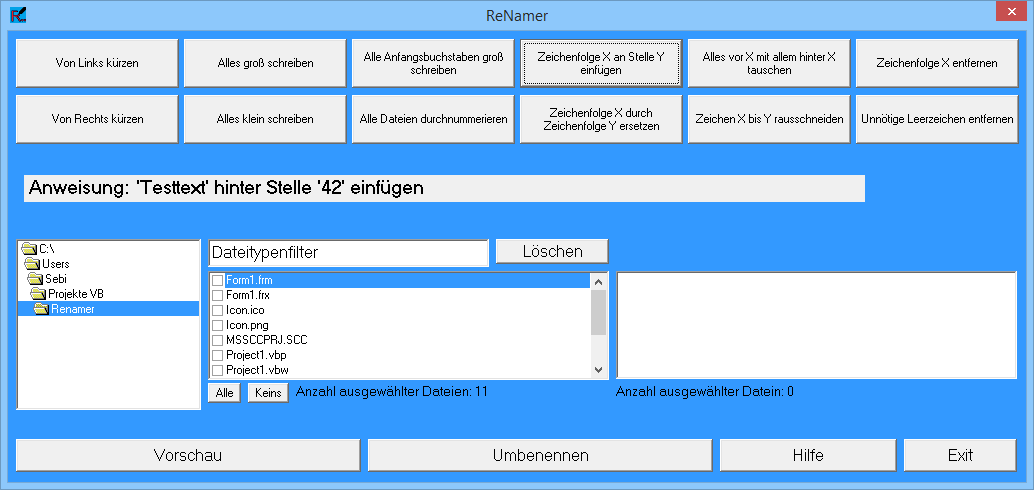
The ReNamer is a batch renaming tool. If you have to rename many files at once with a given pattern or remove some keywords in many filenames, this tool is for you.
In the tool you can choose a folder and the containing files to rename. After selection, you can choose an operation to perform. You can preview the performed action before executing it.
The ReNamer can perform these actions:
- Remove n characters from left/right
- Everything to UPPER/lower case
- Each first letter to upper case
- Enumerate all files
- Insert X at position Y
- Replace X with Y
- Swap text around character X
- Remove character X to Y
- Remove String X
- Remove double/trailing spaces
!
This project, as well as every other VisualBasic Classic project, is not completely supported on modern systems anymore.
Some of these tools now suddenly need administrator rights to execute, which they didn’t when I programmed them. I, as a random guy from the internet, would not suggest you to execute them with these.
Some of these tools now suddenly need administrator rights to execute, which they didn’t when I programmed them. I, as a random guy from the internet, would not suggest you to execute them with these.
!
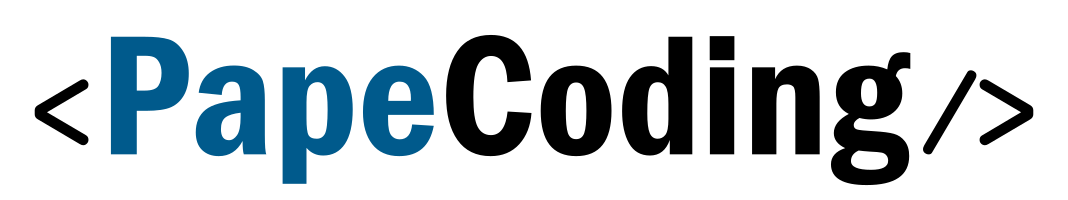
Leave a Reply